Over the years, I’ve adopted several pieces of software that have completely altered the way I use my Mac. One of these is LaunchBar. LaunchBar is a "launch application" for Mac OS X, providing access to my applications, folders, and files by merely typing the first few letters of their name. For me, LaunchBar serves multiple purposes: a clipboard manager, an iTunes controller, a search tool, and a calculator all rolled into one. This allows me to access anything on my computer without lifting my fingers from the keyboard. I merely invoke LaunchBar using a key combination (I use Command-Space) and then type in the first few letters of what I want to do. LaunchBar returns the top hits in a small menu at the top of my screen. Out of the box, a Mac will launch Spotlight if you hit Command-Space. You have to turn this feature OFF in the Spotlight Preferences (in System Preferences).  You also have to designate the key combination you wish to invoke Launchbar in the Launchbar Preferences.
You also have to designate the key combination you wish to invoke Launchbar in the Launchbar Preferences. 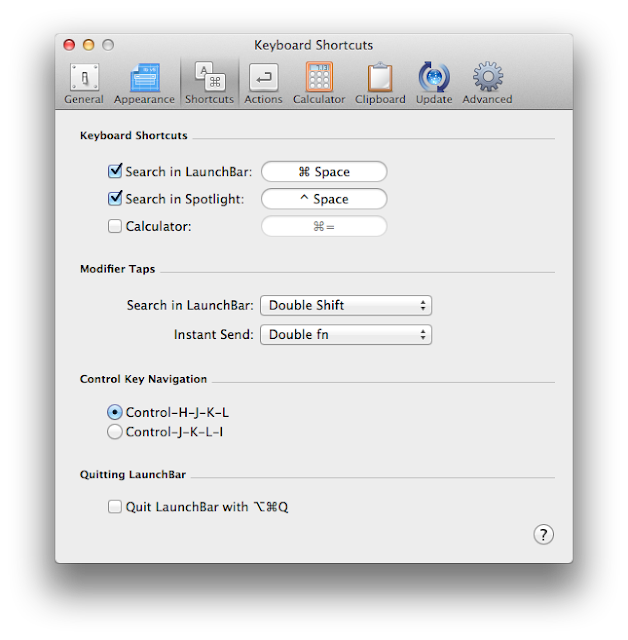 In order to appreciate the broad range of possibilities with Launchbar, take a look at the Features. Even better, Download the free 30-day demo and work through the short Tutorial. I use Launchbar hundreds of times every day. I am literally lost on my computer without it. I will cover the other core pieces of software in future entries.
In order to appreciate the broad range of possibilities with Launchbar, take a look at the Features. Even better, Download the free 30-day demo and work through the short Tutorial. I use Launchbar hundreds of times every day. I am literally lost on my computer without it. I will cover the other core pieces of software in future entries.
Street Address
City, State, Zip
Phone Number
Jeff Taekman
