Here is a quick trick to use with Scrivener.I’ve been working on some short executive summaries. For longer projects I tend to keep my research in Devonthink. For these shorter reports, I’ve been importing all the supporting information into Scrivener. On several occasions, I’ve wanted to highlight PDFs within Scrivener.It’s very easy to do. In Scrivener, just click on the button indicated in the picture to launch the imported PDF in your default reader.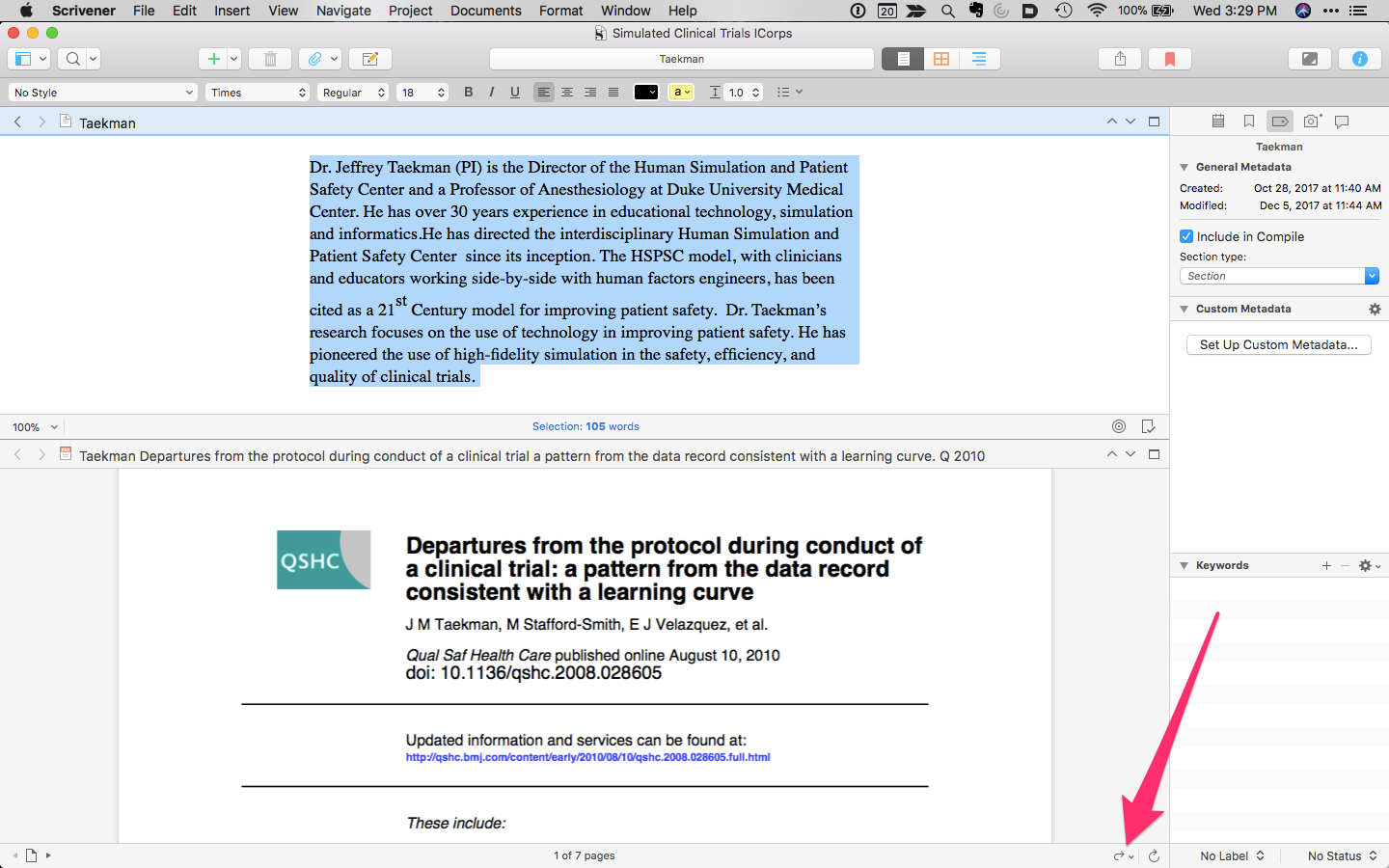 Holding the button down lets you select a different PDF Reader (and lets you choose to make it your default application). Any highlighting changes are saved back to the PDF in Scrivener. I've used this trick numerous times over the past few weeks. I hope you find it useful too.
Holding the button down lets you select a different PDF Reader (and lets you choose to make it your default application). Any highlighting changes are saved back to the PDF in Scrivener. I've used this trick numerous times over the past few weeks. I hope you find it useful too.
Street Address
City, State, Zip
Phone Number
Jeff Taekman
