Deliveries Automation - The easiest way to track your packages
Here is a quick tip I wish I figured out before the holidays….There is a nifty application for Mac and iOS called Deliveries (by JuneCloud). The app aggregates tracking information of all your packages. I used it over the holidays to track the progress of my gifts. Out of the box, the app uses iCloud to sync data between your iPhone, iPad, and Mac. Although Deliveries has handy features, it was a multi-step process to get my tracking numbers into the app.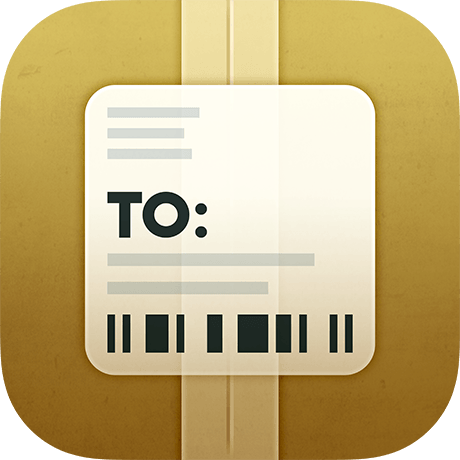 The app was so useful, I decided to figure out a way to automate the process of tracking number extraction. JuneCloud was way ahead of me. It turns out there are two ways to sync data in Deliveries: through iCloud or through JuneCloud’s own cloud service, JuneCloud Sync. If you sign up for a JuneCloud Sync account, you can send an email with a tracking number to track@junecloud.com and Deliveries takes care of the rest.I find auto-extraction from forwarded emails extremely easy to use and is a key feature of several of my favorite apps (e.g. Tripit for travel itineraries, of FlightView for flight tracking).I wrote a rule for my email client, Airmail, that automatically forwards tracking emails to the JuneCloud Sync Service:
The app was so useful, I decided to figure out a way to automate the process of tracking number extraction. JuneCloud was way ahead of me. It turns out there are two ways to sync data in Deliveries: through iCloud or through JuneCloud’s own cloud service, JuneCloud Sync. If you sign up for a JuneCloud Sync account, you can send an email with a tracking number to track@junecloud.com and Deliveries takes care of the rest.I find auto-extraction from forwarded emails extremely easy to use and is a key feature of several of my favorite apps (e.g. Tripit for travel itineraries, of FlightView for flight tracking).I wrote a rule for my email client, Airmail, that automatically forwards tracking emails to the JuneCloud Sync Service: Although I’ve only been using JuneCloud Sync a few days, so far it’s worked flawlessly (with Amazon packages) and has saved me the hassle of cutting and pasting tracking numbers from emails. I’ll report back if I have any trouble with other vendors.
Although I’ve only been using JuneCloud Sync a few days, so far it’s worked flawlessly (with Amazon packages) and has saved me the hassle of cutting and pasting tracking numbers from emails. I’ll report back if I have any trouble with other vendors.