In my various roles at Duke, I frequently develop budgets. These may be estimates for simulation training exercises, budgets for research proposals, or quick two or three variable calculations.
In the past, I'd build the preliminary budget on a piece of paper, then add each item up using my Mac's built-in Calculator app. If I felt really daring (and had time), I would develop an Excel Spreadsheet-but building the formulas often took more time than I was willing to spend. I longed for something more sophisticated than paper yet less complicated than Excel–then I found Soulver.
Soulver is a program developed by Zac Cohan and Nik Youdale of Sydney, Australia. Soulver let’s you type a free flow of ideas and numbers into a simple interface. The program is smart enough to extract the numbers and operations from your free text and do calculations for you.

I find this program invaluable when developing preliminary budgets for grants–I’m able to jot my ideas down quickly. If I make a mistake, I delete and re-write a line (rather than starting the calculation from scratch). When I’m satisfied, I send the Soulver file (or a PDF) to our Financial Management Coordinators who can develop our “official” budget. I also use Soulver when asked to do a quick cost projection or when jointly developing budgets with others.
The available operations are quite sophisticated and include: symbols, words, percentages, functions, variables, and more. It also understands 90 different currencies.
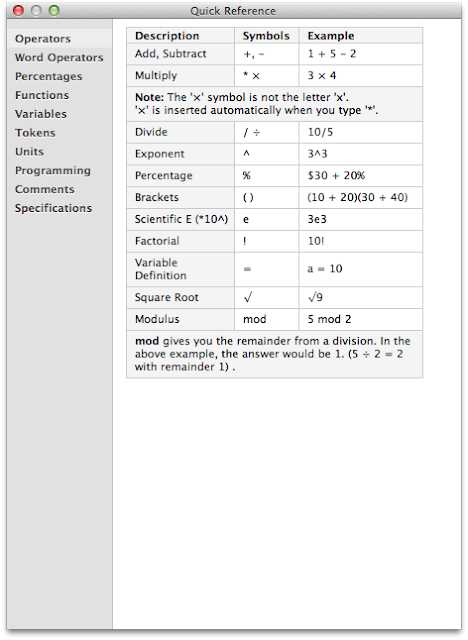
For $11.99 in the App Store, Soulver is fantastic bargain. If you want to take it for a spin, there is a 10-day free trial from the Acqualia web site.
