Meetings are unavoidable in academics. For busy professionals, finding a time to meet can be a daunting task. Although apps like Outlook have built in scheduling features, few use them. One major limitation; Outlook's scheduling features only work for individuals using the same corporate domain.Previously, I wrote about my love of Sunrise Meet--a fabulous add on to Sunrise that smoothed the task of scheduling meetings. Sunrise was purchased by Microsoft and, unfortunately, the app will soon be shuttered. Thus, I went on a quest to find a Sunrise Meet replacement. I'm happy to report I found great alternative: Free Time 2Free Time 2 is a standalone app for iOS. The interface is clean and intuitive. If I receive a meeting request, I merely open the app and surf to the potential day(s) of interest. Each day displays a list of appointments along with my free time. I select as many potential meeting times on as many days as I’d like to propose.
I select as many potential meeting times on as many days as I’d like to propose.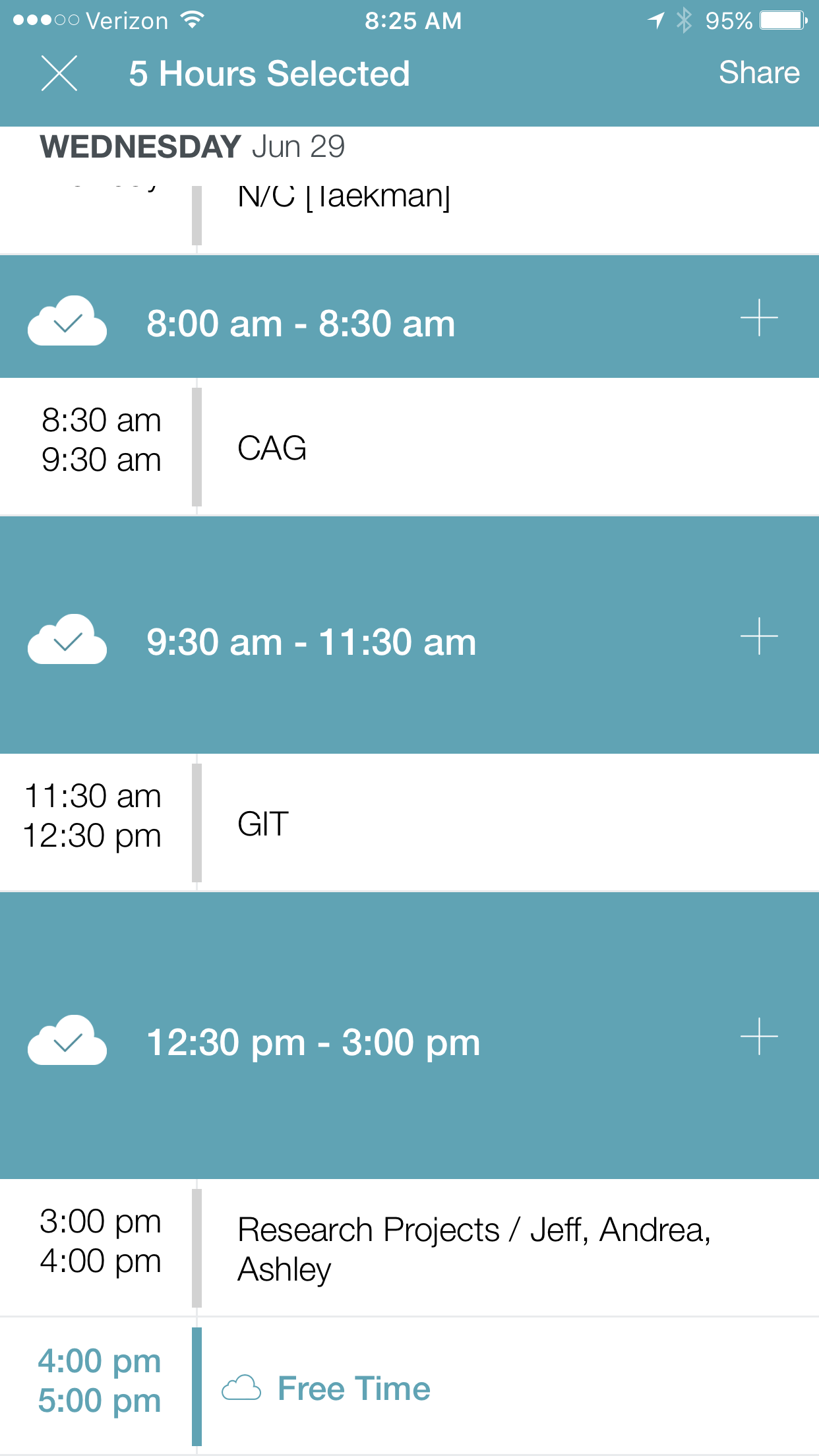 I then hit “Share,” opening the Action Menu.
I then hit “Share,” opening the Action Menu.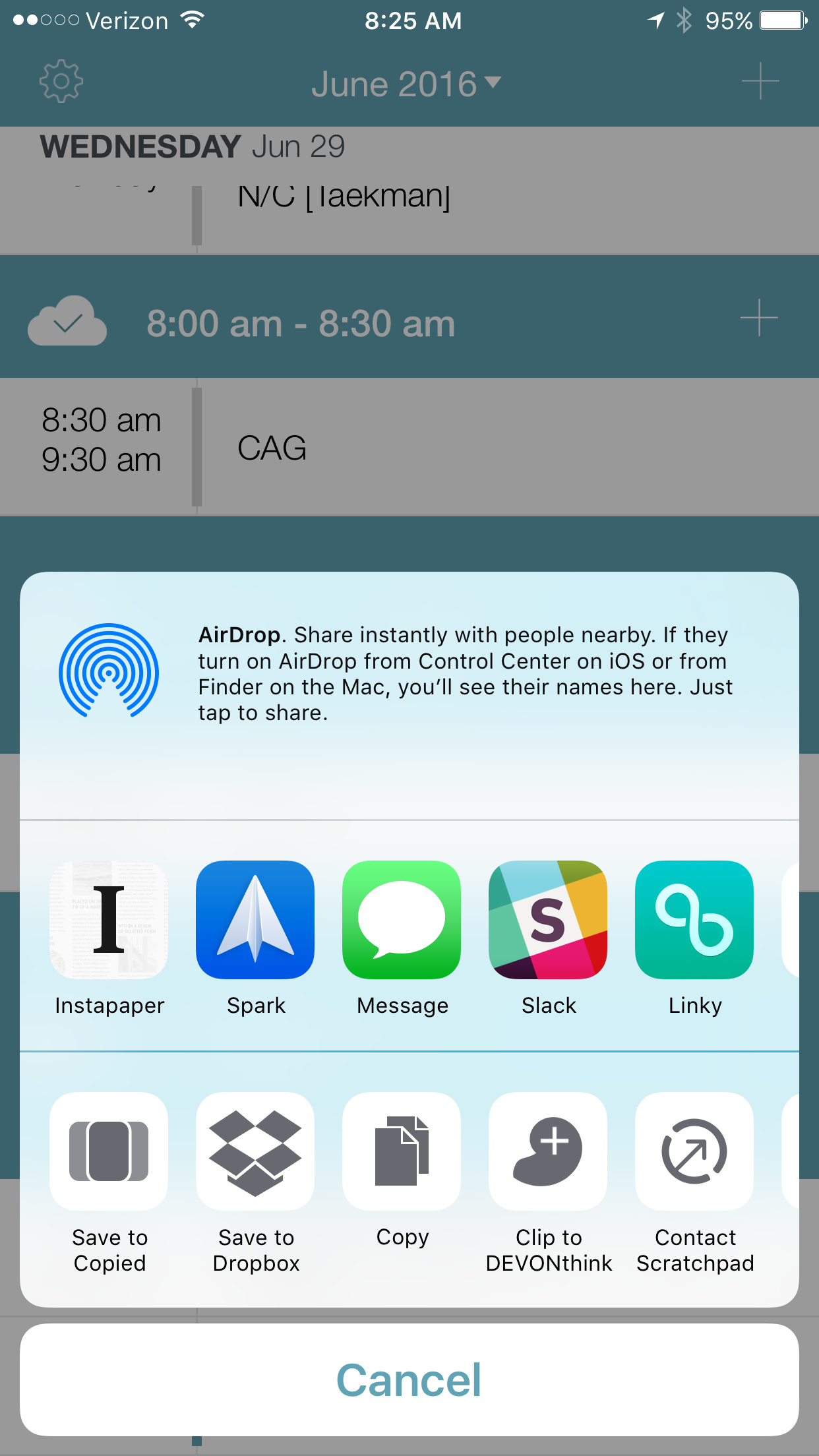 I choose what app I’d like to share my availability. Free Time formats the list of the potential dates for me. Here is an example in Spark.
I choose what app I’d like to share my availability. Free Time formats the list of the potential dates for me. Here is an example in Spark. Free Time 2, in many ways, outshines Sunrise Meet. I use Free Time several times each day to schedule 1:1 meetings. Now if only there was an app that could seemlessly handle multi-person scheduling. Enjoy!
Free Time 2, in many ways, outshines Sunrise Meet. I use Free Time several times each day to schedule 1:1 meetings. Now if only there was an app that could seemlessly handle multi-person scheduling. Enjoy!
Sunrise Meet
The war of the calendar apps continues. I’ve rotated between Tempo, Timeful (now part of Google), as well as the built in Calendar App on my iPhone. Although I like many of the features of Tempo and Timeful, my current app of choice is Sunrise (Sunrise was recently purchased by Microsoft). Today, Sunrise added a new “Meet” feature that helps plan meeting times.
Meet works by installing a custom keyboard on your iPhone or iPad. Launch iMessage or Mail then enable the Meet keyboard and pick available times from your calendar. Your proposed times are sent to your friends or colleagues who see your choices overlayed on their own calendar (if they use Sunrise). Once your friend finalizes the meeting time, the entry is placed in their calendar and confirmed on your calendar. Although I’ve yet to use this new feature for scheduling a meeting, it seems like it will be very useful.
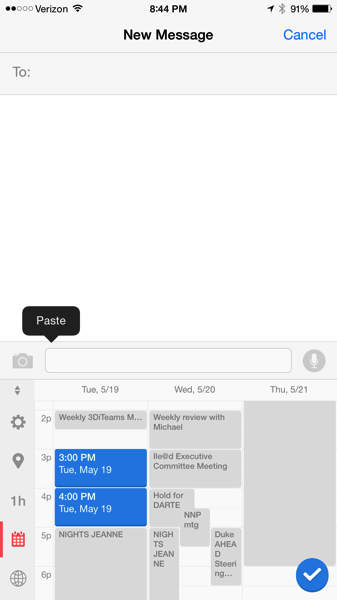
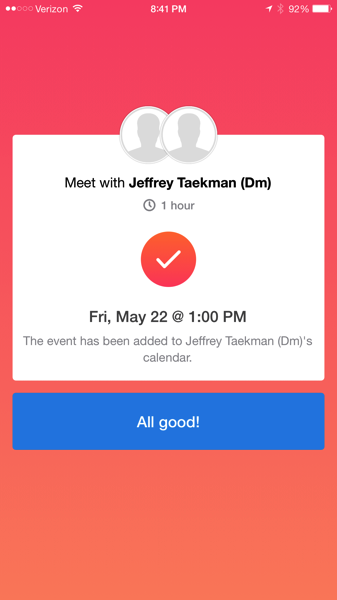
There are less polished alternatives such as “Share Availability” macro in the iOS Workflow App, but Meet sets a new standard for improving the experience of scheduling meetings.
Read about more of Meet’s features in today’s TechCrunch Article.
