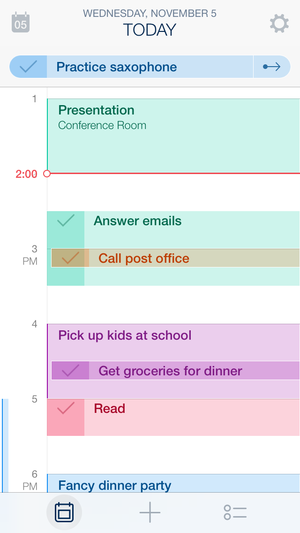Meetings are unavoidable in academics. For busy professionals, finding a time to meet can be a daunting task. Although apps like Outlook have built in scheduling features, few use them. One major limitation; Outlook's scheduling features only work for individuals using the same corporate domain.Previously, I wrote about my love of Sunrise Meet--a fabulous add on to Sunrise that smoothed the task of scheduling meetings. Sunrise was purchased by Microsoft and, unfortunately, the app will soon be shuttered. Thus, I went on a quest to find a Sunrise Meet replacement. I'm happy to report I found great alternative: Free Time 2Free Time 2 is a standalone app for iOS. The interface is clean and intuitive. If I receive a meeting request, I merely open the app and surf to the potential day(s) of interest. Each day displays a list of appointments along with my free time. I select as many potential meeting times on as many days as I’d like to propose.
I select as many potential meeting times on as many days as I’d like to propose.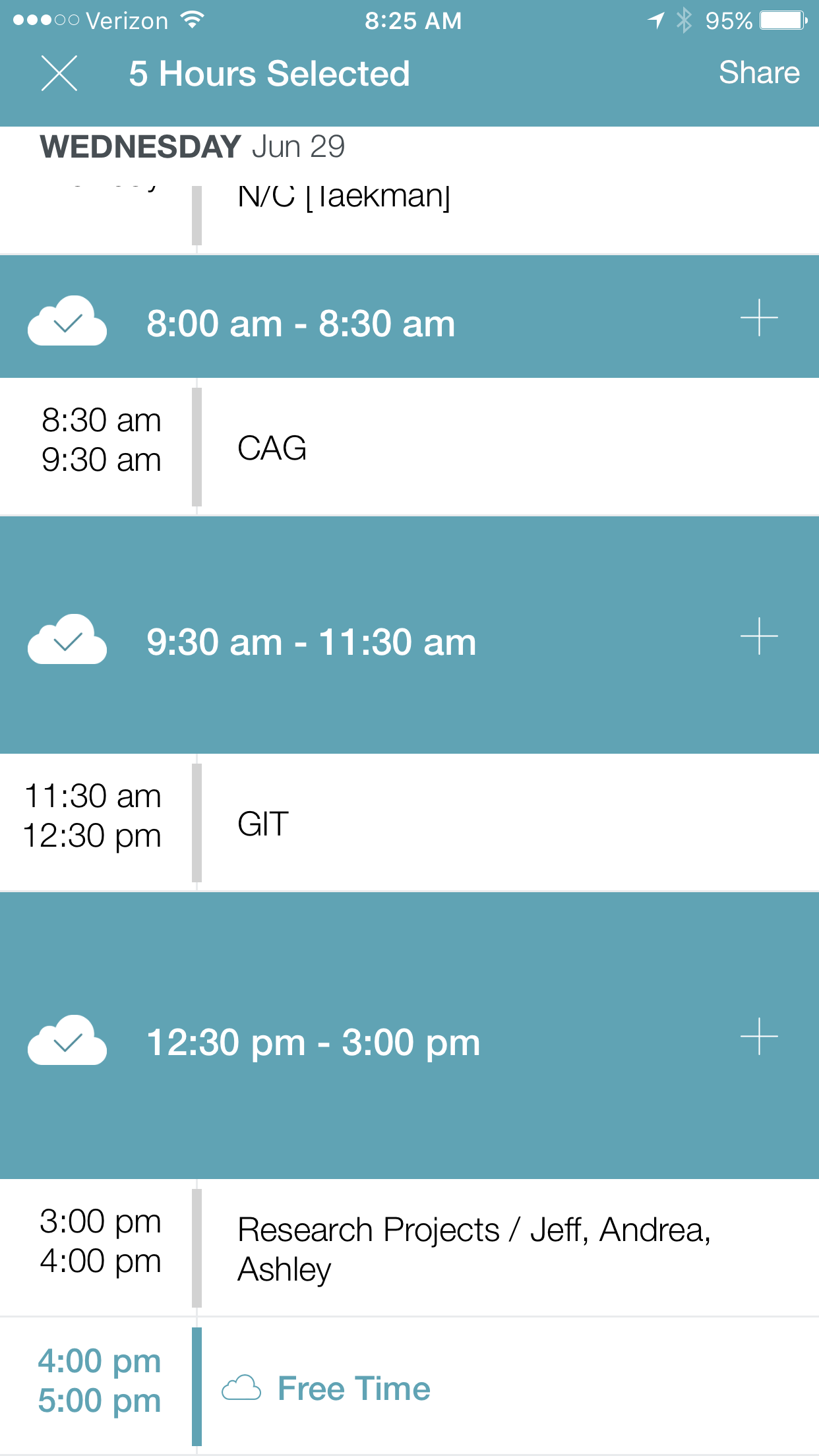 I then hit “Share,” opening the Action Menu.
I then hit “Share,” opening the Action Menu.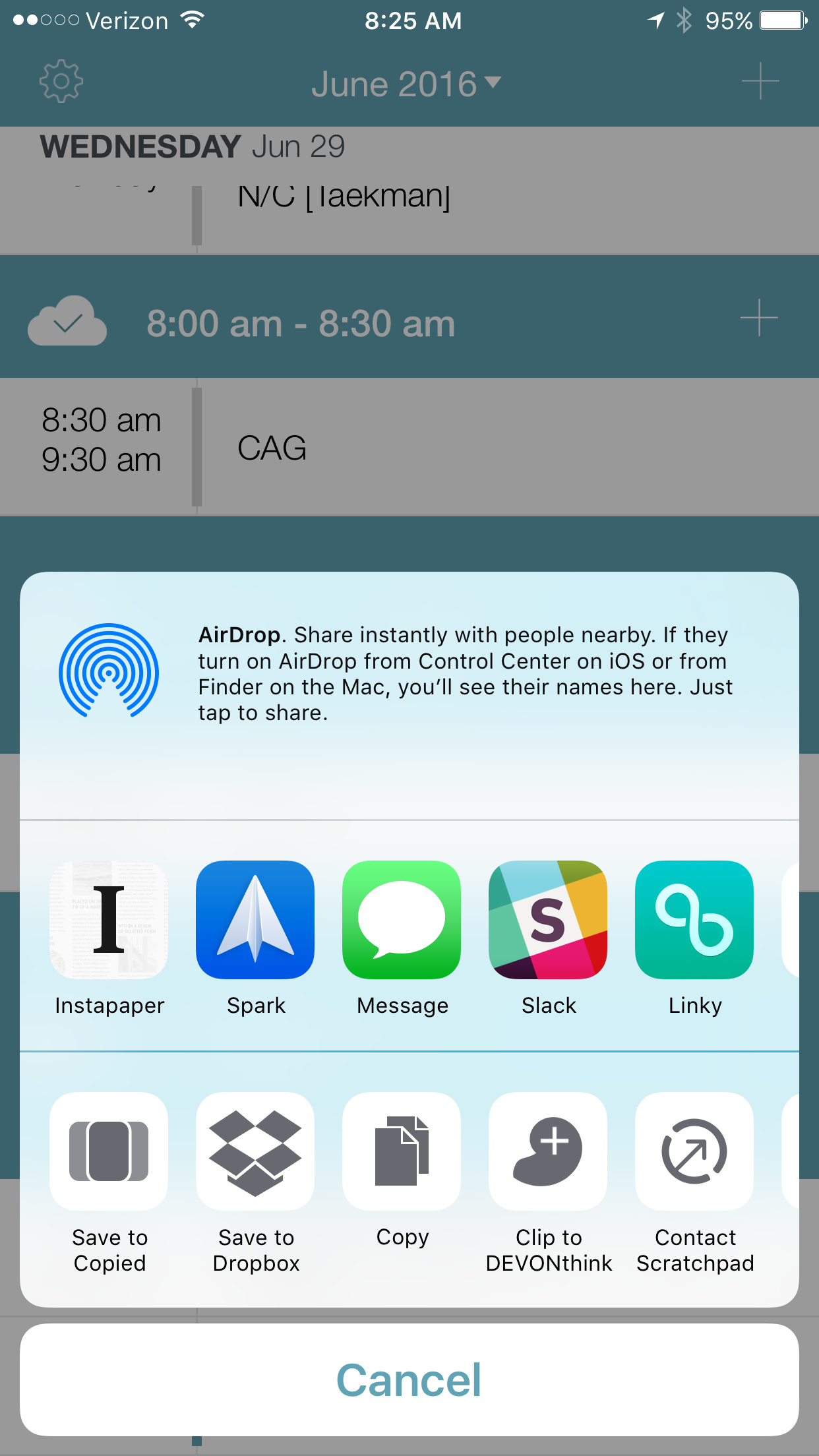 I choose what app I’d like to share my availability. Free Time formats the list of the potential dates for me. Here is an example in Spark.
I choose what app I’d like to share my availability. Free Time formats the list of the potential dates for me. Here is an example in Spark. Free Time 2, in many ways, outshines Sunrise Meet. I use Free Time several times each day to schedule 1:1 meetings. Now if only there was an app that could seemlessly handle multi-person scheduling. Enjoy!
Free Time 2, in many ways, outshines Sunrise Meet. I use Free Time several times each day to schedule 1:1 meetings. Now if only there was an app that could seemlessly handle multi-person scheduling. Enjoy!
The Sun Sets on Sunrise.app--iOS Calendars
One of the most-used application on my iPhone is my calendar. For quite some time, Sunrise has been my go-to app. About a year ago, Sunrise was purchased by Microsoft. This week, Microsoft has decided to kill the app. With the announcement that Sunrise will be inactivated in August, I started a search for an iOS calendar replacement. Although Sunrise appears to now be baked into Outlook for iOS, my workplace doesn’t allow me to use the app to access my Outlook account. I’m going to sorely miss Sunrise’s integration with LinkedIn and especially, the Sunrise Meet feature, that I use frequently.I am trying two calendars as replacements: Cal by Any.do and Fantastical 2. Neither seems perfect, but I’m leaning toward Cal for its clean design. I’ve never been fond of Fantastical’s user interface and I’m always a sucker for good design.I’ll keep you posted on what I find. If you have a particular go-to calendar app, I’d love to hear what you use, and why you like it.
Sunrise Meet
The war of the calendar apps continues. I’ve rotated between Tempo, Timeful (now part of Google), as well as the built in Calendar App on my iPhone. Although I like many of the features of Tempo and Timeful, my current app of choice is Sunrise (Sunrise was recently purchased by Microsoft). Today, Sunrise added a new “Meet” feature that helps plan meeting times.
Meet works by installing a custom keyboard on your iPhone or iPad. Launch iMessage or Mail then enable the Meet keyboard and pick available times from your calendar. Your proposed times are sent to your friends or colleagues who see your choices overlayed on their own calendar (if they use Sunrise). Once your friend finalizes the meeting time, the entry is placed in their calendar and confirmed on your calendar. Although I’ve yet to use this new feature for scheduling a meeting, it seems like it will be very useful.
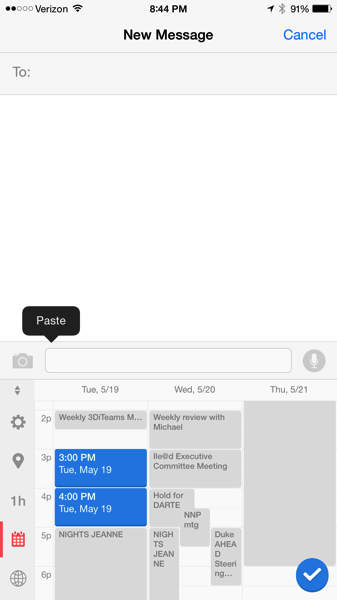
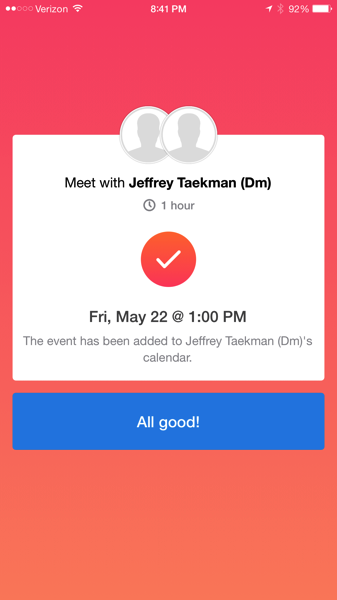
There are less polished alternatives such as “Share Availability” macro in the iOS Workflow App, but Meet sets a new standard for improving the experience of scheduling meetings.
Read about more of Meet’s features in today’s TechCrunch Article.
Timeful Update
Several weeks ago I wrote about Timeful, a new calendar / to-do list program. Late last week, Timeful released version 1.2. The new version boasts many upgrades and a more polished interface. I like the direction the app is taking. I'm looking forward to seeing what future iterations may bring.
Timeful - the new calendar app from Dan Ariely
I’m still on my quest for the perfect calendar app. Over the past week, I’ve been using Timeful (Duke’s own Professor of Behavior Economics, Dan Ariely, is one of the co-founders of the company behind the app).
So far so good–Timeful offers a fresh approach to getting things done. Although the app has not yet supplanted Tempo, Fantastical 2 and Wunderlist on my mobile devices for daily planning, I am very hopeful. I can’t wait to see how the app develops.
Take a look at this video to learn more.
(Mynd + Fantastical2) = Calendar Control

I continue the search for the perfect calendaring app on my iPhone. I wrote a few months ago about Tempo, from the makers of Siri. Although I used Tempo for several months, another contender, Mynd reached my radar screen.
I don’t find the Mynd interface (or colors) aesthetically pleasing, but the app has so many cool features it’s worth a look. Mynd connects to your calendars locally and then mines data for each appointment.
When I first opened the app, I noticed the Mynd View. This view includes the time of my next appointment, the current weather conditions, the people I’ll meet with that day, the locations of my meetings, and the total number of events for the day. I can click on any of these boxes to drill down further. I can connect Mynd to Evernote (appending relevant notes to each meeting) and to LinkedIn (appending further information to each meeting attendee).
Mynd is also location aware. It estimates how long it will take to drive to my next meeting and tells me when to leave my current location. If I’m running late, I can text, email, or call any one (or all) of the meeting attendees from within the app.
In addition, Mynd has a new feature called the Scheduler, that facilitates scheduling of meetings. The Scheduler scans my calendar and suggests free times that might work for a proposed meeting. Mynd aggregates all the potential times I choose and formats an email to my prospective meeting attendees.
Although I’m a big fan of Mynd, I still find making calendar entries clunky. For this, I often turn to Fantastical2. Fantastical is able to make appointments from english sentences (e.g. Meet with Sir Ken Robinson at Weaver Street Market in Durham, NC for lunch tomorrow at noon). I’ll often type (or dictate) my appointment details into Fantastical2. The dictated appointment is instantly translated into a calendar entry that quickly becomes available in Mynd.
Oh…and Mynd is free. Get Mynd in the App Store
Addendum: a reader asked if I was truly meeting with Sir Ken Robinson. Sadly, the answer is no. I admire the hell out of the man and do hope that someday.....
Addendum 2: Although I was very high on Mynd at one point, I’ve gone back to Tempo. Many of the features that were free in the original version of Mynd, are now premium (paid) add-ons. In the end, the change in feature set and the ugly interface scared me off. Life is too short to live with an ugly interface (especially on a frequently used calendaring app)!
Tempo: The Smart Calendar for your Smart Phone
I have slowly been putting together a narrative of my iPhone home screen for MacSparky (David Sparks). One of the questions he asked me was what app was still missing from iOS. Before last week, I would have answered a decent calendar. That was before I discovered Tempo.
Tempo, is a new app by the makers of Siri (Stanford Research Institute). I’ve been testing it for about a week and have been incredibly impressed.
First, I had to link my personal email account, Facebook and LinkedIn. I was able to set this up in 2 minutes (I avoided linking my work address, due to concerns over corporate privacy). Once this was done, Tempo went to work.
What does Tempo do? All the following and more:
- Scans email for documents and attachments relevant to my upcoming meetings.
- Imports key information about attendees into my Tempo calendar entry (things like contact information, phone number, email addresses)
- Allows me to quickly reach any or all attendees via phone, email or text from within Tempo.
- Dials conference call numbers, including passcodes! Hallelujah!
- Sends a pre-configured "running-late" email or text.
- Reminds me to wish my contacts “Happy Birthday!”
- Let’s me browse meeting attendees LinkedIn Profiles.
- Integrates with Siri
- Prompts me to send a pre-configured text if my phone rings during a meeting.
Tempo’s motto is “Your smartphone deserves a smart calendar – you’ll love the difference.” And I do! Download your free copy in the App Store.